Content packaging tips for click-worthy YouTube videos | A SOP Story
TL;DR? You can grow your YouTube channel without falling prey to cheap clickbait tricks and other “dark side” habits; the secret is providing value with your content and being strategic with your content-packaging SOPs. Scroll down to the Video Packaging Essentials Checklist for some content packaging points for your own YouTube upload checklist.
Click-worthy. You know your content is 100% worth checking out, and that it provides value. Now you just need to package it in a way that not only entices people to click on it in a click-worthy way – enticing, and providing the value they were hoping for, as opposed to clickbait, that is, enticing, but in a gimmicky trickster kind of way that leaves people disgruntled – but also lets search engines know that it’s click-worthy so that they’ll put your content in front of people who want to click on it.
Why does this matter? Maybe it doesn’t. Unless you want to grow your YouTube channel with organic traffic and fans of your videos.
And I’ll come out and admit it: when I began creating my YouTube playlist on Data Strategies that Support Business Strategies, I wasn’t thinking about this at all. So this SOP Story is sort of a reflective lessons learned and Revised SOP Story, a result of turning my focus from purely creating valuable content I would share out on social media and to clients in a 1-to-1 type of way, towards realizing that I was missing an opportunity to also grow my business using one of the largest search engines in the world: YouTube.
With this change in focus came research, which revealed a plethora of enticing hacks that would lead to channel growth. But I’m a fan of quick things that work strategically towards my goals and within the boundaries of my (for lack of a better word) “authentic” brand. Hacks and clickbait are not my style.
What follows is the result of my research and reflection so far, in the happy intersection of providing value and growing my channel and my business. It’s a variation of a YouTube Upload Checklist that incorporates growth-minded practices constrained by and foregrounding the primary goal of providing value. Since I started incorporating this checklist, I’ve had an uptick in organic traffic, but I make no guarantees. Feedback welcome.
Video Packaging Essentials Checklist
This starts from the assumption that you have a video ready to upload that will deliver value to your viewing audience.
The first 3 points are interrelated and help to reinforce each other as a packaging trifecta, but I’ve split them up, because they’re different fillable fields in the YouTube upload process and they each come with different considerations.
1. A Click-worthy Title
You have up to 100 characters to play with here, but that doesn’t mean you necessarily have to use them all for a “good” title. Google is going to truncate that title around the 70 character mark in search results, so forefront the key words closer to the front of the title than the end.
So what should it say? Blend intrigue with description. What would intrigue you enough to click on it? There’s a writing workshop to be done here, coupled with some big data clues from tools like AnswerThePublic.com for long-tail help (2 free searches a day), Google Trends (trends.google.com) for an analysis of normalized search data (great for comparing possibilities!), and a simple Google Search (check out their autofill suggestions, related searches, and what else people also ask about). Since this is a SOP article and not a writing or data article, I’ll leave you to play on your own.
TECH TIDBIT: Whatever you come up with…. Your title isn’t just viewer-facing. You also have two more “hidden” versions of this title that contribute to SEO: the video’s filename and the thumbnail’s filename. You cannot change the video filename once it’s uploaded, so this one is a wash for existing videos. But, going forward, the filename should be chosen in harmony with the title, and be hyphen delimited, like how-to-write-a-click-worthy-title.mp4. Similarly, the thumbnail’s filename should also match the video’s title and be in the format of how-to-write-a-click-worthy-title.png (or other acceptable image file format). You can change the thumbnail whenever you want. (More on thumbnails in point 4 below.)
2. A Description that Augments
You have up to 5,000 characters to play with here. Use as much as you need to blend the value-for-people and technical-for-SEO components.
In his recent fireside-style Zoom chat with the vidwheel Creator Network crowd, Lee Rowley, a copywriter and “customer journey alchemist,” brought up the idea of the description augmenting the video for people mid-watch as well as people who have just finished watching the video. What else can you point them to? What’s your call to action? How can you connect with other creators?
There are a lot of ways you can go with this, and a lot of things you could include. But this is an Essentials Checklist, so I’ll stick with the essentials:
a. The first sentence or so will show up in search results, so make this count. Do a YouTube search and see what I mean. It won’t hurt to drop your title keywords into the first bit of the description, but, again, no mindless keyword stuffing.
b. Have you ever seen a video progress bar broken up into smaller sections? Those sections are called chapters. There’s some debate around these, but I’m 100% for them. Starting with timecode 0:00, you start listing out the sections/chapters of your video, one chapter per line. This is a great way to give viewers a table of contents of your video, and let them jump right to the part(s) they care about. Even better, they help with SEO, because you have another chance to give a richer context for your video by providing more text that it can read, and that’s another chance to drop some keywords in a natural way. So what’s the debate about? YouTube rewards watch time. Without chapters, viewers are forced to watch the whole video to get to the part they’re hoping for, and chapters let them easily skip to that part (or see that it’s not there at all), thus decreasing their watch time. I say it’s worth the hit for the user experience and the extra SEO opportunity. (Also, remember that this was a point about having a description that augments, and chapters do that.)
c. Credits / Attribution. If you use music or something else that requires attribution, that attribution needs to be copied into the description of your video. Having it in the video itself is not sufficient, as far as YouTube is concerned.
3. Intent-focused Tags
Tags (i.e., keywords) help with SEO, but they’re not a deal breaker. You have to up 500 characters to play with here, and you want to use as many of them as possible, but not in a keyword stuffing way.
I’m going to pull from the wisdom of Lee Rowley a second time here. He recommended we match these to the intent of the video. You can start off by thinking of some questions people might be asking that will lead them to your video, and choose some long-tail keywords accordingly. This helps viewers feel like you wrote the content for them, which you did!
You can also use a Chrome Extension called TubeBuddy to help you out. The free version will serve up to three (3) keyword suggestions (a mix of long and short) at a time. Take them with a grain of salt. For my recent video entitled “3 ways to use surveys to quickly figure out your next step when you don’t know what to do,” it came up with the following gems:
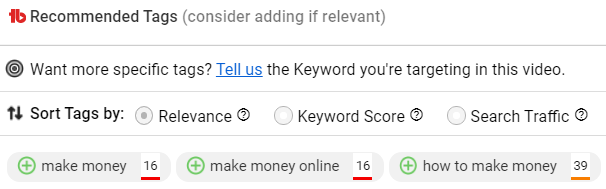
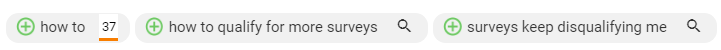
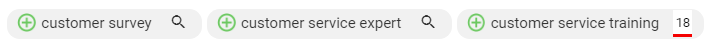
compared to some of the things I actually used:
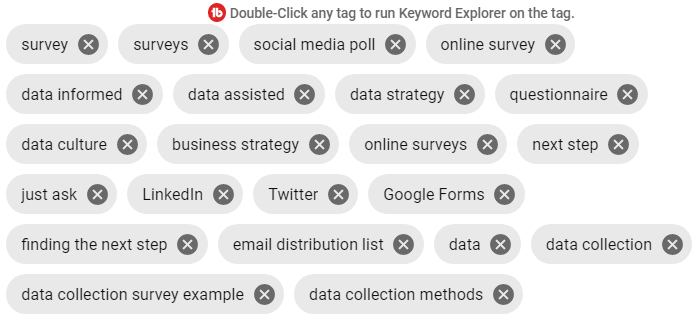
It’s usually much better than this at suggesting in line with my intent. (But it’s also an interesting insight into what people might really care about when it comes to surveys, none of which I cover in my video…..) Once you’ve got a keyword selected, you can double-click on it in your list and see what TubeBuddy thinks of it in terms of its competitiveness relative to search volume, and how likely you are to rank well in the search results. Going back to my video on surveys, “data collection survey example” was rated Excellent, while “survey” was Poor, because the search volume is so high that my video will never really rank.
TubeBuddy also has a competitor in another Chrome Extension called vidIQ. They have a Keyword Inspector you can use to explore and choose different keywords, and a handy Organize Tags tool that lets you move your selected tags around in a drag-and-drop way.
TECH TIDBIT: There’s a lot of back and forth in terms of whether your Tag order matters. HubSpot and others recommend starting with your target keyword, like “survey,” and ranking the rest in order of importance from the there. This is where vidIQ’s Organize Tags tool is really going to come in handy, especially if you tweak these over time, or play with order to see if that changes your search ranking.
4. An Evocative Thumbnail
The thumbnail is the single frame YouTube displays in search results and as the static image of an embedded video. YouTube will automatically pull a few frames from your video that you can use as your thumbnail. Both TubeBuddy and vidIQ have a feature that helps you create a thumbnail by scanning the video for a frame of your choosing, and will provide some tips on what they think makes an evocative, click-worthy thumbnail. Both Chrome Extensions will also let you generate a thumbnail on-the-fly, sort of Canva-style, starting with a solid color background. Of course, if you’ve exported a frame or designed a thumbnail on your own, you can just upload that to YouTube.
CLICK TIDBIT: Eric Worral, fractional CMO and another Creator Network regular, shared this tip with me: If he has a popular video that starts to wane, his first response is to change the thumbnail before doing anything else.
5. Add to a Binge-worthy Playlist
Playlists are a way for you to organize your own content, keep viewers on your channel, and tell Google more about the context of your videos. Just like your video title, your playlist should have a click-worthy title. You can also add in a little description. YouTube rewards how long you can keep viewers continuously watching, and playlists are one way to help make that happen.
‘THIS ISN’T A BLOG CATEGORY’ TIDBIT: Don’t stuff the same video into a slew of different playlists like you would blog posts into many categories. Do you want to find the same chapter in a ton of different books? No. Nor do you want to watch the same video segment/episodes in a bunch of different binge-watching sessions. YouTube provides other features, like Cards and End Screens, that help you lead your viewers down different paths in a choose-your-own-adventure kind of way.
ANALYTICS TIDBIT: If your videos are getting views but your playlist is at zero, that just means that viewers didn’t open your playlist and then click to watch your video from the playlist. They’re finding your content other ways.
6. Subtitles as Closed Captions
Subtitles are important for accessibility (in spirit and for compliance), viewers that need to watch your video with the sound off, and SEO. Note the “closed” part of closed captions. This means that they’re read from a separate file, as opposed to open captions, which are part of the video itself. Search engines can’t read the open captions (or any other text) that’s part of your video, so that’s useless for SEO, even if it’s good for humans.
TECH TIDBIT: What do you need to do to make closed captions? If you wait a bit (usually about 30 minutes) after uploading, YouTube will automatically generate closed caption subtitles for you. You can leave these as-is, but I like to duplicate and edit my own version to ensure that everything is spelled correctly and punctuated. You can edit these as a huge paragraph and then assign timings when you’re done. You can find the subtitles for all of your videos under the Subtitles menu in YouTube Studio. To pull this off seamlessly, I always upload my videos in advance and schedule them for publish so that I have plenty of time to touch up the subtitles before the public sees it.
7. Share on Social Media
Don’t wait to be found. Show your own videos some love by sharing them out on social media! Those first 48 hours are crucial to how click-worthy your video seems to search engines, so don’t be shy.
—
If you want to talk about reviewing/revising, creating, or organizing your SOPs, schedule a 1-to-1 meeting to discuss how Blou Designs LLC can help you.
Never miss a tip like this again – Subscribe to the Blou Designs newsletter at http://eepurl.com/gEL0NT, where articles like this will be featured in the In Case You Missed It (ICYMI) section.






