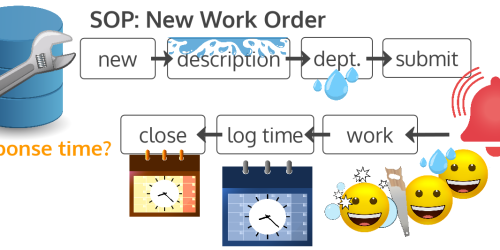Sometimes It’s the Process That’s Missing, Not (Just) the IT
Learning software isn’t always just an IT thing. I’m frequently called in to address what’s been identified as a technical skills deficit, only to learn that the IT skills gap is being blamed for a bigger issue, that is, an underlying process-based skills gap.
IT-based skills gaps frequently come in the form of “here’s how this thing works, and so this is how you have to use it.” Internet search engines and searching capabilities are a good example of this.
Process-based skills gaps, on the other hand, are tied less to the technology itself, and more to the underlying process that the technology is meant to support/enable. In these cases, the gap is usually a misunderstanding (or complete lack of awareness) of the “big picture.” These types of gaps frequently manifest as dirty data problems, because, for example, people are “good” at filling out forms … but not so good at filling them out with the correct information. These gaps might also reflect a “soft skills” gap.
Even though these are technically different gaps, they don’t necessarily need to be addressed with separate trainings. When a particular technology is needed as part of a process, training tends to be most impactful – i.e., successfully retained and applied – when the process and the IT are covered together.
What’s an example? In this case, I highlight a “soft” research skill coupled with a “soft” communication skill, supported by a particular technology (i.e., PowerPoint) in a particular situation (i.e., a research and presentation assignment, given as part of coursework in a certification program).
Case Study: Using PowerPoint to Present Research
The initial request was to add supplemental computer skills training to the coursework track of a larger certification program. As you’ll see, the end result was a customized blend of the computer skills and processes required by the program. This change took only one more session than the originally requested IT training would have, with largely positive results.
Many of the students in this program were non-traditional students in that they weren’t high achievers in school and might still struggle to pass the TABE (Test for Adult Basic Education), while some were older and career shifting. Even so, due to the ubiquity of smartphone and computer technology, the program had originally been designed on the assumption that students would come to the program already well versed in a wide variety of computer technologies. When that assumption proved incorrect, the program coordinator called me in to address the skills gap with a training in PowerPoint.
The Skills Gap Assessment and Response
Since the course I was supplementing was already underway, I visited at the end of one of the class sessions to conduct a quick skills gap assessment. That assessment revealed that the students were, by and large, unfamiliar with PowerPoint, but that they were also missing overall process-related skills needed for the course assignments: primarily, the process of researching, compiling, and curating content for communicating via a live, in-person PowerPoint-supported presentation.
As per the initial request, I could have trained them on how to use PowerPoint and left it at that, but the end result would have been garbage – the presentation equivalent of lipstick on a pig. Instead, I discussed my findings with the program coordinator and we readjusted the way I would supplement their existing coursework.
Blending IT Training with Process Training for Real Impact
The training that I created/conducted for this program taught the underlying process as well as the technology selected to support this process. What did this look like?
There are some things that every basic PowerPoint training should include, such as basic slide layout, how to title slides, how to add media, and accessibility concerns (e.g., font size, color). I coupled this training tightly to their first course assignment as an example for the overall process so that no one would wonder why this was being covered, and all of the training would be more meaningful and impactful for the students. (In a corporate setting, this would be phrased as tying the IT portion of the training with the jobs to be done and any related quality of work assessments.)
First, we reviewed the assignment together and talked about the types of questions we needed to answer to complete the assignment.
Then we moved on to the IT portion of this step: Internet research. We talked about what a web browser is, and how you can use any web browser to use the Google search tool. We talked about how to convert our human questions into search terms, and practiced together. We talked about how to sift through results, use multiple tabs, and cite information. And we practiced. And the students spent some time researching their topics with me in the room. The goal of this step was to compile a preliminary list of resources for the research project.
Second, we needed to map our research findings to our research questions, and figure out what we wanted to say. We talked about storytelling (i.e., coherent sequencing and segues), first using the example of caterpillars turning into butterflies, and then applying this format to a few of the students’ assigned topics.
Third, we discussed how to communicate our findings to others, and how PowerPoint is just one way of communicating information to someone else.
We talked about the IT portion of this step (e.g., creating a blank presentation, slide layouts, alignment, font sizes), and we practiced with typing stuff in and changing font faces and names. We also talked a bit about the difference between a numbered list and an unordered bulleted list. And then we talked about how to group our information for PowerPoint, including unique slide titles and ways to incorporate citations.
We also talked about how to use sentence fragments as a way to remember what we want to say when we’re standing in front a group of people, and to give the audience enough to know what’s going on without overwhelming them with so much text that they’re reading instead of listening. And we practiced making sentence fragments from the full sentences we found online.
Finally, we entered the main title slide text, applied slide designs, and looked at how being consistent with design, font face, and bulleting across the entire presentation helps the audience decide whether you’re someone they should respect and take seriously or whether the presenter didn’t care to “give it their all.”
The students were then let loose to work on their assignment with me in the room, asking questions as needed. If a student asked about a particular feature and other students were also interested, I quickly demonstrated that feature for the entire class.
Students completed this assignment, and subsequent assignments that drew on these skills, after my training was completed.
In the end, because the students came to understand the underlying process, and how to use the software to support that process, most of them did a good job with the assignment. That assessment came from the course instructor and the program coordinator, who both attended the presentations.
Is this something you’re struggling with?
If you’re struggling to learn some software, step back and think about whether it’s a process skill or some other skill you need to hone. If you’re not sure, or you think this type of training might be just what you need, reach out and we can talk about it. Let’s Connect!