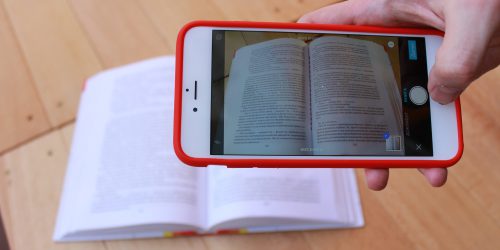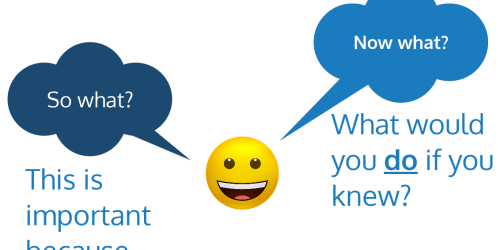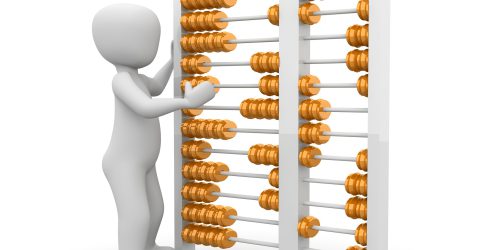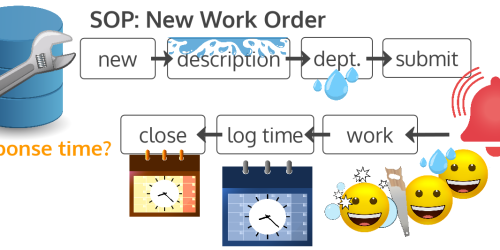Training for Best Practices and Clean Data
There are a lot of things we each need to learn to be successful in the workplace. Some things just need to be memorized and recalled, like which storage closet houses the pens or the light bulbs. But most of what we need to learn is a process, from emailing to filling out paperwork to entering work orders to performing complex data analysis. This is where training comes in.
When it comes to your data, training can be especially important.
Clean datasets (and the best practices around them) aren’t just “nice to have.” Dirty data can cause problems with regulatory bodies, but also with your ability to make data-informed decisions, because, barring some bizarre stroke of luck, you can’t make good decisions based on bad or faulty data.
Regardless of how your dirty data came into existence, you’ll probably need to take some steps to clean that data – which can be incredibly costly, and might require the system to be “down” while the data is updated.
There are many ways to combat the issue of dirty data and promote clean(er), usable data. What I cover in this post are the most common culprits experienced by my clients, and training-related steps we’ve taken to address data issues.
The Momentum of Habits (a.k.a., How Data Gets Dirty)
Getting employees “on board” is part of any good training program. But old habits can be hard to break.
Let’s take a second to think about your cell phone. When you got your first cell phone, you had to learn the “process” of making calls, the “process” of answering calls, the “process” of texting or emailing, the “process” of downloading your images to your laptop or uploading them to your online account. The longer you had your phone, the more those processes became habits. You didn’t have to think about them anymore, and, for some of them, maybe you didn’t even have to look at your phone to successfully perform that process. You could unlock your phone, swipe to the correct screen, and tap the correct icon without even thinking about it.
And then you switched phones. Your fingers remembered the old processes. You did them without thinking, because they were habits, but suddenly now you were browsing the web instead of opening your calendar, or editing contacts instead of texting. Even worse, some of the icons had changed, and so you couldn’t immediately recognize the notes app or find your contacts or photos, and everything took longer because you had to hunt around for all of the stuff you knew was on your phone…somewhere.
If you change your phone as infrequently as I do, you now had to unlearn years of processes and replace them with new ones. You were motivated, because you couldn’t go back – maybe the model you liked was no longer available, or someone else picks out your phones for you. Even so, sometimes your frustration meant that you didn’t bother trying to message someone back or upload that photo.
What does your cell phone have to do with your workplace? Imagine you’re an employee that has to use a certain piece of Company Software, which we’ll call CS. There’s no formal training in place for CS. Maybe there’s a user guide or some training videos, but for the most part you learn by doing and asking your colleagues questions along the way to fill in the blanks. Just like with your cell phone, the more comfortable you become with your processes for using CS, the more they become your habits.
Then, one day, someone in your company realizes that the data in CS is “dirty.” Too many people are doing their own thing, reports are meaningless, and it’s time for mandatory training to get people to do things the “standardized” or “clean” way. Maybe you attend one or more training sessions, maybe you read some procedure memos, maybe you watch some more videos. And you try to do things the new, “standardized” way. You really do. But, unlike your phone, you can go back, and those old habits come creeping back in.
Alternatively, someone in the company realizes that there’s a cheaper or newer solution, and the company replaces CS with CS-2. Just like your with the cell phone, frustration leads to things not getting done. In the case of CS-2, those things might be forms that don’t get filled in completely, checked for accuracy, and updated as needed.
What’s a company to do?
3 Ways to Address Dirty Data Issues with Training
These solutions are presented for information purposes only, as food for thought on how you might address the issue of dirty data in your own organization, and shouldn’t be considered advice on particular steps to take. I simplified them for brevity, and separated them in this way in order to highlight considerations for the various approaches.
Solution #1: The Data Audit for Targeted Training
This solution incorporates some sort of data audit to search out patterns and other indicators of dirty data, and to identify employees who continue to do things the “dirty” way.
This can save costs, because training is only being delivered to a select number of employees, on an as-needed basis, as opposed to all employees. However, this solution also involves tasking at least one employee with regularly generating reports and digging through data to identify your red flags for dirty data.
If you already audit your data, the targeted training is simply a layer added onto that existing process.
If a large enough number of employees are responsible for your dirty data issues, training for everyone might better suit your needs.
Solution #2: Corrective and Refresher Training for Everyone
Regularly scheduled “refresher” training for all employees is one way to keep promoting and reinforcing good habits.
Depending on whether this training was developed and is conducted in-house, and how many hours need to be spent on formalized face-to-face training, this can be costly both in terms of the cost of developing/conducting the training itself and the cost of the lost work hours of all those employees being trained again. This cost also includes lost work hours from all of those employees who didn’t need the refresher training, because they’re already following best practices.
If your software has undergone an update, or your process has changed, this is something to consider regardless of the costs associated with it. In this sense, the corrective/refresher training is more like a preventive step.
Solution #3: Preventive Training for Everyone
People should be trained as early as possible, in a way that prevents those bad habits from forming in the first place.
If you adopt a new software package, have that training in place before employees start using the software, and train all employees on your best practices before anyone starts using the software for work.
When you hire a new employee, make standardized training part of the orientation process.
In this way, all of your employees are more likely to start with the good habits you want them to have; in other words, your employees’ habits are more likely to match your policies for best practices. You’ll still want to offer some sort of ongoing, “refresher” training, and you’ll still want to periodically audit your data, but you’re less likely to have dirty data from the outset and less likely to have to take as many software-related and data-related corrective measures in the future.