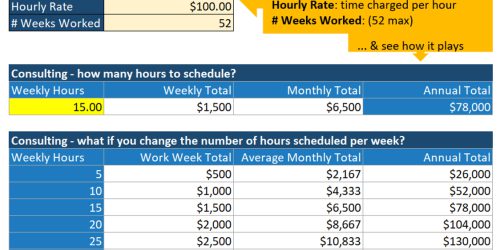Don’t Be Caught Out by These 6 Hidden Software Costs
The upfront cost of new software tends to be perceived as rather obvious. There’s the money you spend on the actual software purchase (if any) and the money you spend on any required hardware (if any). Folks frequently overlook at least six additional cost considerations that can impact both your future budget and your productivity.
#1: Hidden Upfront Cost: User Training
Once you’ve acquired the software, you need to figure out how to use it. If you need formal training, such as that provided by the software creator, there is usually a fee associated with this. That’s obvious. The part that folks tend to forget is all of the manpower hours you’ve lost by learning the new software instead of performing your usual tasks. Time is money, and those manpower hours should be considered part of your upfront software cost.
#2: Hidden Upfront Cost: Data Conversion/Porting
If you’re moving data from one software application (or many) to the new software, someone has to map, clean, etc. that old data and move it over to the new system. Again, if you’re paying for this as part of moving to the new software application, this fee will seem obvious, but if you’re using in-house talent to make the move, you have another manpower hour issue here. Either way, someone or some committee will have to work with the folks converting/porting your data to answer all of the mapping, cleaning, and other questions that might arise; that’s manpower hours again.
#3: Hidden Ongoing Cost: Service Contracts and Subscriptions
As more and more software companies move towards a subscription model for their services, you should consider what the software will actual cost for the year(s) ahead and measure that against your revenues and other costs. Is this something you can afford, especially given the other costs of moving to this software in the first place? This is true for service contracts as well. Are you taking advantage of the services offered by the service contract? Are you being charged extra fees for your support needs, that is, the support you need that isn’t covered by the service contract/retainer? Subscriptions and service contracts can give us a feeling of peace of mind in that we feel like we don’t have to worry about future updates or customer support calls, but they’re a hidden money waste if the updates modify or remove features that you relied on, or if you’re not taking advantage of that support at all.
#4: Hidden Ongoing Cost: Updates
As mentioned in Hidden Cost #3, sometimes subscription-based software will change how they tier the service packages, change their pricing for the packages, or flat out change the software features they offer. Hidden in this obvious point are the manpower hours it might take to adapt to the feature change and the actual dollar difference you might face when services are restructured or repackaged by the software company. Sometimes you’ll be in a situation where you can delay or reject feature updates until your company is ready to accommodate them, but sometimes you’re stuck.
One way to mitigate this cost is the build into your budget (and expectations) a little wiggle room in anticipation of a little software-related change every year.
#5: Hidden Hand-off Cost
If your software decision affects your company and not just you, you might someday need to onboard new employees or decide to use a 3rd party to provide software support. Some questions you should consider to cover your hidden, future costs: How big is the human resources pool for this software, that is, how many people are proficient with this software? Will new employees need to be trained (both users and IT support)? What does training require in terms of lost manpower hours and training fees?
These might seem too far in the future to worry about, but ignoring these is one way folks end up in custom software or legacy software conundrums. It’s also nice to know that you won’t be in a pickle if your current support staff or software developer finds another job, because the technology you’re using is well known enough and utilized enough that someone can step in and pick up where the last person left off, without having to start the new software budget process all over again because that thing you’re using was only known to that one person.
#6: The Hidden Cost of Lost History
In Hidden Cost #2, I mentioned the cost of moving data from one system to another. Unfortunately, it’s often the case that while the data that you store with one piece of software is “yours” … that doesn’t mean that you can take it with you to the next piece of software you choose, either because that’s not something that the old software is designed to export or because your new software doesn’t have a place to store that information.
It’s important to track these things that you are “giving up” as part of the change, and use them to determine whether the move is worth it. As examples:
- When your membership’s members are due for renewal, is it important to remind them of the events they’ve attended and the value they’ve received from your membership?
- Is it important to know that you’ve been working with this client for 9 years? What happens when you can’t easily access that information the next time you enter into contract negotiations?
#7: …?
Do you have a budget or productivity consideration that you’d like to add to the list? Share in the comments!