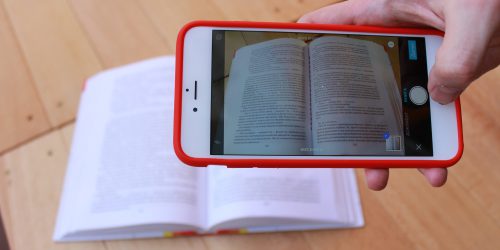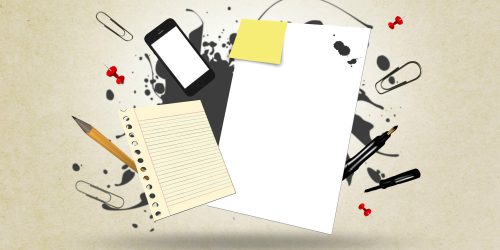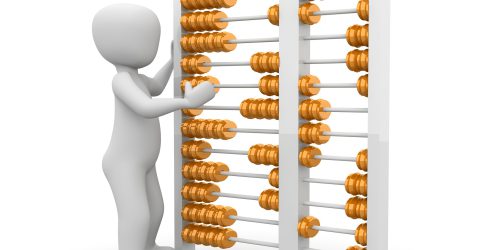Maximize the SEO Value of Your Calls-to-Action
If you’ve used a template to design a landing page or other marketing/sales materials, you’re probably familiar with the format that has you list a catchy sentence that perfectly entices your audience, followed by a button that reads something like “Learn More”, “Download Now”, “Enroll”, or “Buy”. That button is called a Call to Action (CTA), and, when it’s generic like this, you’re not only creating an accessibility issue for people who use screen readers, you’re also creating an SEO (search engine optimization) barrier.
In this post, I define some terms, discuss why CTA-related SEO and accessibility barriers exist, and share how to remove them with one tiny tweak – so you can maximize your potential to reach more people and get more conversions.
What is SEO?
SEO stands for search engine optimization, and involves a myriad of processes and data strategies aimed at improving your rank in search results. The idea is that a better ranking will result in more people seeing your stuff. While you can get those people to your stuff with paid ads and direct links, SEO for reaching people organically.
What is a Call to Action?
Chances are good that once you’ve brought someone to your stuff – organically or otherwise – you want them to do something. Sometimes we talk about this as the next step you want them to take.
Very simply, a “call to action” refers to any verbiage you use to prompt your audience to take that action. Once upon a time, that looked like hyperlink text that read “click here.” Now it’s usually featured on a button that takes you to a checkout page, a blog post, a product demo, etc. Because we want that button text to be “punchy” and enticing and short, we usually say things like “Download Now: $29”. (Also, buttons look weird when they contain multi-line text, which is further motivation to keep that text short.)
Why Generic CTA Buttons Make Sense
At a very basic level, a generic CTA is …. too generic to prompt action. People don’t necessarily want to “learn more.” They want you to solve their problems – as quickly and efficiently as possible – so they can get that outcome they’re looking for.
Luckily, we don’t actually need that CTA button to do all that heavy lifting for us. Going back to those templates I mentioned at the very beginning of this post, we can capture that problem solving / transformation-delivering verbiage in the page title. Psychologically, then, that title is doing the heavy lifting, and the button can be more generic.
In this scenario, all we need that CTA button text to say is the very next thing we want the person to do, like “purchase now” or “read the blog”; they’ve already been enticed into taking that action, and all we need to do now is eliminate any friction they have in figuring out where to find that next step. Visually, buttons help eliminate that friction, because they’re easy to separate out from the rest of the web page’s text.
So, all of the page elements are doing their job. …Right?
(Spoiler Alert: There’s a massive flaw in the above approach.)
What’s wrong with generic CTA text?
As it turns out, generic CTA text poses a problem for computer programs that try to read – and understand – your web page. And that means fewer people seeing your stuff and taking action.
How Generic CTA Buttons Impact Visually-Impaired People
It’s natural to want to skim through a page to see what’s there before you start reading anything in depth. That usually means skimming for paragraph headers (e.g., “What’s wrong with generic CTA text?”) and links.
One way that screen readers do this for people who are visually impaired is by reading through the list of links on a web page. And – even if it looks like a button – your CTA button is really just a fancy-looking link. If your link text is generic, all they’re going to hear is something like “Buy Now” – without any of the context – or heavy lifting – that the page title was providing for the generic CTA text.
That’s a fail.
You need something to do that heavy lifting. If it’s not the title text, it’s going to have to be that CTA button.
How Generic CTA Buttons Impact Search Engine Rankings
Search engines work, in part, by skimming the same types of things that screen readers do, and drawing conclusions about what each page is about.
In a gross oversimplification of how search engines work …. Those conclusions are used to match your web page to what people said they want to search for, so that it can appear in search results. The more confident a search engine is that your page is a good match, the higher it will be ranked in the list of search results.
Except … The things you say on your web page aren’t the only things a search engine considers when drawing its conclusions. Search engines also consider how links to your web page – from other web pages – describe what people can expect when they follow the link and go to your page. That includes your CTA button text.
So, when your CTA buttons say generic things, that’s you throwing away an opportunity to contribute to search engine confidence.
(You don’t want to do that. You want to maximize opportunities.)
How to Maximize the SEO of Your CTAs
I’ve said it before and I’ll say it again: what’s good for humans and ADA-style accessibility is good for automation. Including automations like search engines.
In this case, that means that – where you have control over it – you want the links to your web pages to be as unique and descriptive as possible, so that search engines can be as confident as possible that your page is what people are searching for.
That includes links like your CTA buttons. Here are some suggestions (these are not rules – do what makes sense):
- Keep it short. Remember, it’s still just a button.
- Start with a verb. Verbs are for actions.
- Be clear about what folks will find after using the button. You’re setting expectations for people and search engines, and you want those expectations to be met.
- Use keywords or product/service names. That means saying things like “Request a parSYNC Demo” instead of “Request a Demo.”
Remember: SEO is for getting traffic to your page. Once they’re there, the quality of what they find is what will keep them there.
(If the page you want people to find is a PDF, and you’re not sure how to make that automation-friendly, check out my post on Accessible PDFs: Good for humans, good for automation. Scroll down to the section on “4 things to keep in mind.”)