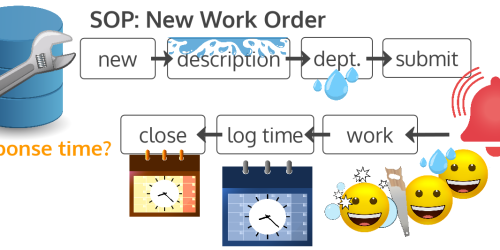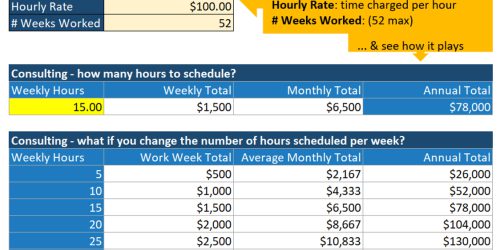Organize Your Digital Notes: The PARA Method (plus one thing Forte missed)
Are you a digital note taker? Can you easily find – and use – those notes, or are they a jumbled and ever-growing collection of things you promise you’ll organize some day?
If that sounds like you, you might want to try the PARA method.
If this ends up working for you, go ahead and start sorting your old notes into the new categories provided by this method. For now, start from scratch and see how it goes.
What is PARA?
PARA is a method developed by Tiago Forte. It stands for Projects, Areas, Resources, and Archives. When it’s working, it’s supposed to help you turn your notes into something of a “second brain.” At the very least, it might help you reduce/prevent digital clutter and positively manage information you want to keep and use.
Projects are things that have
- multiple steps to complete and
- a deadline.
Areas are things that
- impact a specific area of your personal life (e.g., health) and
- require more of a regular maintenance approach rather than having a specific deadline.
Resources are things that
- are relatively evergreen, like tutorials, reference sheets, and courses, and
- aren’t tied to a specific project or area.
Archives are things that
- are no longer actively used (e.g., old projects, resources that are outdated or tied to projects/areas you’re no longer considering/pursuing) and
- you want to keep a copy of in case you need to reference it later.
Note that what’s not included here is one-off “to do” items. Those go somewhere else.
Where should your PARA notes go?
As with SOP Repositories, I’m a big fan of taking notes in MS OneNote. But programs like Evernote will also do. Whatever app you choose, it needs to at least
- support the different PARA categories
- be easily accessible for collecting new notes as the need arises (e.g., something with a phone app as well as a desktop version, and that syncs your notes between the two)
- be searchable
- be secure, especially in terms of keeping private to you the things you want to keep private/confidential
If you’re using this method to help you achieve Inbox Zero, then those PARA categories will look like email folders with subfolders for each project, area, or resource category you want to use.
It could also be the case that a single technology doesn’t support all of your needs. Maybe you’ll use Trello for Project management, and another app for Areas and Resources.
How does PARA work?
First, you’ll need to set up your note repository(-ies) so that you can easily start collecting new notes.
The way you decide to structure and mark things as belonging to a certain PARA category (or, for example, a specific project in your stack of projects) is up to you. You can use notebooks, sections/folders, tags, or a combination thereof.
I recommend using descriptive names to label the individual sections and pieces. This is not the time to be clever, because you want to be able to easily find these things again. What might you reasonably search for the next time you’re looking for this part of your notes?
Next, start collecting notes. This is where I introduce you to a second acronym: CODE. CODE stands for Collect, Organize, Distill, Express.
Once you’ve decided to collect a note, you decide where it’s going to go in your PARA note repository. Is it a Project, Area, or Resource? Copy your note into the appropriate place.
With notes in hand, now you’re ready to distill and express. This is where you summarize, synthesize, and take action based on your notes.
What’s missing from PARA? Data policy!
Implicit in PARA is the idea that archived projects, etc. can live forever in your Archive. From a data standpoint, I think that’s a poor practice. it’s always good to have a rule of thumb (really, a policy) for when you’re going to DELETE old project data and confidential information.
With computer storage so cheap these days, it’s easy to make a case for keeping things forever …. just in case you want to reference them again some day. But, when your notes include data snippets … if you don’t have a business reason to keep that data, it should be permanently deleted. This might be where you generate a few new notes on what’s been deleted, but note any data characteristics that were important to the way the project was handled.
What do you think about PARA?
What are your thoughts on PARA? Have you tried it in the past? Are you going to give it a go?
In the interest of full disclosure, I’ll say that I haven’t tried this method myself. I learned about it in a conversation, from someone who was just getting started with PARA, and decided to do some research. On the project management side of things, I’ve had a similar approach to managing my tasks, deadlines, and notes, which I touch on in my SOP Story on How to tackle a huge project. For my approach there, I:
- used a tab/section in an MS OneNote notebook for my project, with pages and subpages to track individual tasks.
- had specific pages dedicated to collected notes and thoughts, which made it easy to add in things I found or thought about during the lifetime of the project.
- used techniques like renaming pages to help me track progress and manage my workload around deadlines. That renaming didn’t affect where my new notes went, because I had dedicated pages for notes related to phases of the project.
And, in a sense, that project is now archived due to the fact that I haven’t modified it in a while. However, I haven’t moved it to another notebook, and don’t see the need to recategorize it as an official “archived project” at this point.
What might you borrow / adapt from PARA? How is your current approach similar and where does it deviate? Let me know in the comments!