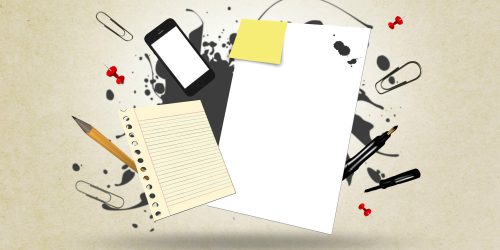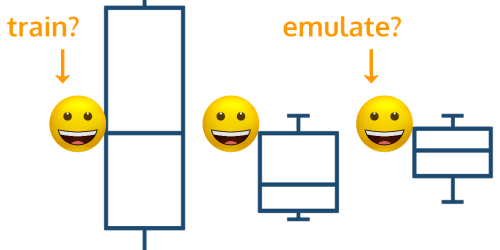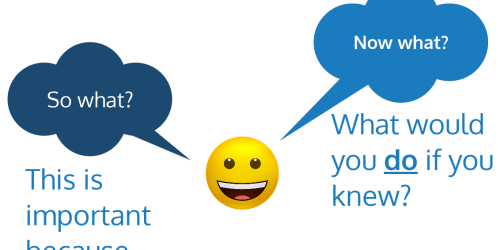Asking & Listening: The Problem with Qualitative Data … and what to do about it
When it comes to quantitative data (i.e., number data), we’ve come up with a lot of “scientific” standards for assessing quality of the data and how confident we should feel about the conclusions we draw from that data. At its most basic level, that’s things like having a sufficiently large sample size (i.e., a minimum of 30, but more is...