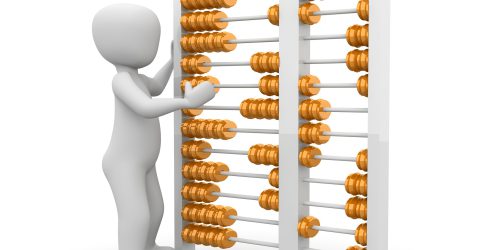Templates, Audit Trails, and Client Confidentiality
A few months ago, I was the client of another business person. At the close of our business, this person sent me a standard business letter (i.e., date, name/address, subject, salutation, body) with the intent of summing up the transaction. A quick review of this letter made obvious that the business person had opened a previous client’s letter with the intention of using it as a template, but had forgotten to change anything other than my name and address at the top; the information contained in the remainder of the letter was enough to piece together who that other client had been and the exact nature of their business transaction. This oversight/blunder poses a problem in three key areas: the audit trail of the project, client confidentiality, and professionalism. A minor process change could address and alleviate all three.
Problem #1: The Audit Trail
A lot of small businesses depend on their folder structure as part of their client relationship management (CRM) approach (i.e., a folder for every client). That folder will contain any relevant documents that pertain to that client relationship. If you’re using one client’s document to create a new document for another client, it’s too easy to start editing that old client’s document and hit ctrl-s (vs. ‘save as’) without having first copied/renamed the document to the new client’s folder. That habitual ctrl-s (a great thing to have when you want to prevent losing important changes!!) backfires in this instance:
a. you’ve overwritten the old client’s document, which destroys the audit trail for that client’s project
b. you’ve de facto misplaced the new client’s letter, which destroys the audit trail for the new client’s project as well
Problem #2: Client Confidentiality
Businesses come with varying degrees of client confidentiality, either by choice or by compliance legislation. In this case, the other client’s confidentiality was violated and destroyed. The seriousness of this breach will have different ramifications depending on what you do, but it’s poor form regardless.
Problem #3: Professionalism
Two types of professionalism are at stake here: outward-facing professionalism, that is, what your clients see, and internal professionalism, that is, what you and your employees see. Both of these were damaged by this template mishap.
As a client, I certainly reevaluated my perception of this other business person, which will affect my willingness to refer this person’s services in the future. I would have a similar reaction if I needed to review the document at some future point with the other business person, and that person couldn’t find a copy of my letter.
I can imagine that, as an employee of this other business person, not being able to find missing documents because of this type of practice would influence my perception of how seriously I should take my job and my boss.
Solution: A Blank Template That’s Actually a Template
Just about every word processing software application you’ll find today comes with the ability to create your own template, that is, an unfilled format/structure that you can use for all documents of that type. In my own business, I find them useful for contracts, invoices, etc. In the case of the aforementioned business person, a template for this “transaction summary and close of business” type letter would address all three of the problems mentioned above.
Audit Trail: Solved
Integrating a template into your letter writing process solves the problem of the audit trail by always ensuring that, if you did in fact write that letter, you were forced to ‘save as’ instead of just ‘save’. I’m not aware of any word processing application that doesn’t force the ‘save as’ to a new document the first time you try to save from a template. So you’d have to go out of your way to save the letter in the wrong client folder, or overwrite an old file.
Client Confidentiality: Solved
Because there was never any confidential information in the template in the first place, client confidentiality is maintained. (Unless, of course, you go out of your way to add it back in…)
Professionalism: Solved
You de facto get professionalism, both client-facing and internal, by not making the first two mistakes.
What could templates do for you?
If you would like help creating a template, or would just like to discuss which areas of your business could benefit from templates, let’s connect and talk about your business.