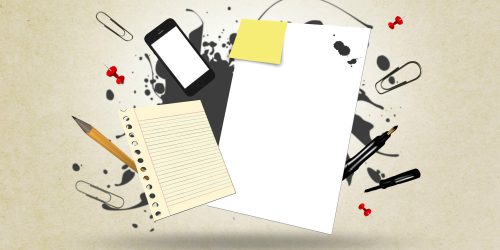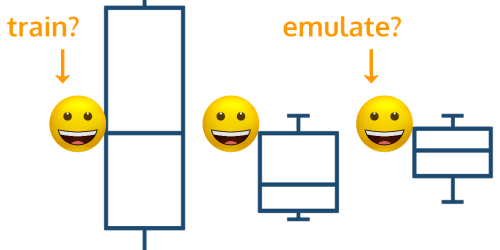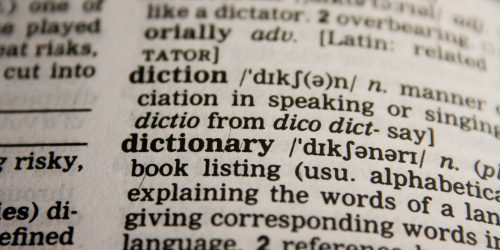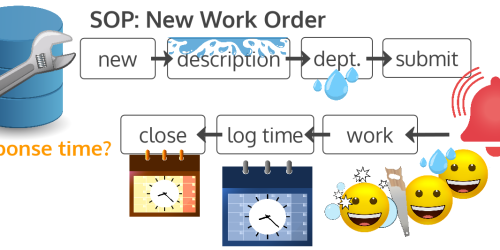How to Find the Best App Ever
People frequently ask me questions like, “What’s the best app for X?” That ‘X’ could mean the “best” CRM, the “best” photo management app, etc. It’s a good question, because there are a plethora of apps out on the market, some free and some not, some lackluster and some brilliant. So, how do you find the best app for a certain application? The answer lies in the What/How/Why/How of your data. (That’s right – it’s not a typo.)
I’ll start with some definitions, and then move on to some guidelines for how to proceed. As you’ll see, there is no such thing as a “best” app, only a best fit for your criteria, that is, your What/How/Why/How.
The What
This is What you want to do (e.g., what data you want to collect/store/use), including the format or formats. In other words, you know if it’s numbers, pictures, stuff you’ve scraped off the web, etc.
The (first) How
This is How you’re going to get that data in the first place. Maybe you’re sitting on a pile of data that you get from someone/somewhere else, or maybe you will type it all in.
The Why
This is Why you want that data. A surplus of collected data can make us feel good about “doing something” or having data (“Oh yeah, I collect lots of data! I’m on top of things!!”), but, if you’re never using that data again, or it’s cumbersome to do so, then you’re just wasting your time collecting all of that (unused) data, and potentially wasting money storing all of that (unused) data. Not to mention privacy/security concerns if you’re storing other people’s data, and the extra onus on you to stay on top of cybersecurity issues…
The (second) How
This is How you (and others) want to use all of that stuff you’re collecting and storing. This might sound redundant, but it’s not. This second How is all about questions like the following: do you need to generate graphs that you or others will use to make decisions (i.e., business intelligence), do you need to be able to pull it up easily and review it when you make phone calls or when other folks call you (e.g., following up with leads and/or clients).
The Criteria Checklist
This What/How/Why/How is your roadmap to success. If you don’t have this roadmap ready to go, now is the time to sit down and at least broad stroke that for yourself. The more detailed it is, the better.
Take a close look at your answers, and start sorting them by order of priority. Your goal is to have a working checklist of app criteria. What are the answers/features that you absolutely must have? Write these at the top of your checklist, followed by your nice-to-haves, and then followed by your wishlist or it-would-be-cool-to-haves.
I’ll assume you’ve got all of that worked out. So, what now?
The Guidelines
- Pull out your What/How/Why/How checklist and look it over so that it’s fresh in your mind.
- Start searching the app store. It’s not as cumbersome as it sounds once you know exactly what you’re looking for (i.e., the items on your checklist), and can quickly exclude all of the stuff you know doesn’t fit your needs.
- Be sure to scan through the screenshots and comments.
- If an app doesn’t seem like a good fit, don’t get stuck trying to figure out how to make it work. Move on, but make a note of the app name so you know what you’ve already discarded.
- If an app looks like a good ‘maybe,’ make a note of it so you can easily return to it if nothing better comes along, or so that you can weigh it against other options you find. (Also be sure to check out the similar apps listed on that page of the app store.)
- If you see a cool feature that you didn’t know existed or didn’t think about when you drew up your initial roadmap/checklist, make a note of it. You might also need to revise your roadmap/checklist to include the new feature.
- If (2) fails, it’s time to break out Google and see if there’s a website or other installable program that will meet your needs.
- Remember that it’s not a perfect world. Most of the time, the app you find won’t perfectly fit what you want. Be sure to at least meet your high priority needs.
A Quick Example
Let’s say that you take a lot of text-based notes. Your notes include reflections on book chapters you’re reading, conference notes, blog ideas and snippets, and to-do lists. These notes are all personal in nature, that is, just for yourself, so you don’t need to worry about sharing them with someone else.
Features you absolutely need to add to your checklist are:
- the ability to sort different types of notes into different categories (e.g., chapter reflections),
- the ability to title your notes descriptively so you can tell what they are without having to open them up and read through them,
- the ability to search through your notes so you can easily find your thoughts on, for example, productivity, every place that you’ve made them, and
- the ability to sync your notes across multiple devices so you can have them everywhere you are without having to email them to yourself or something similarly cumbersome.
You might want to be able to sort your notes by date created or date last edited. You also might want to include some media, web links, etc. to supplement/support your notes.
Apps you will probably consider include Microsoft Word, Google Docs, Pages, Evernote, Microsoft OneNote, ColorNote, Microsoft Sticky Notes, Google Keep, and Trello.
Given the way you want to categorize your notes, the type of document dump you get with apps like Microsoft Word and Google Docs won’t really cut it. You can categorize things easily with folders, but it would be better if you can use the app itself to filter notes by category or “notebook.”
After whittling a bit more, you probably get down to apps like Evernote and Microsoft OneNote for their notebook category feature. Looking for these in the app store will also show you similar apps, so you can easily get a list of apps you might not have known about but should check out.
I’m not going to pick a “best app” winner in this example, but you should have a good idea now of how to do a focused app search that gives you the “best app ever” for your criteria.
Thoughts?
Do you have an app searching tip that I didn’t include here? Share in the comments!